
Click here for photo coupons from Shutterfly, Kodak Gallery, Snapfish, and Picaboo
Digital photography is a wonderful thing and it has revolutionized our photo taking, but it’s also brought its own set of challenges. If you’re like me, you take a ton of photos because it’s free. However, after a while, your computer is filled with photo files making it hard to find and enjoy the photos you really love. How can you organize and enjoy your precious photos?
Here are some ideas to enjoy the quality of your photos as well as the quantity:
1. DOWNLOAD: Download your photos to your computer and put them in a folder. I usually use a title like “2009 January.” When the computer organizes the folders alphabetically, it will keep all the folders beginning with “2009” together. If I have a lot of photos for a particular event, I’ll put them in a folder titled with the year and then the event, like “2009 Halloween”.
2. FIRST PASS EDITING: Right after downloading, go through your photos and make a first pass at editing. If you see a blurry photo, delete it. There’s not much you can do to fix a blurry photo. If you see red eyes, fix them. If you took multiple shots of the same thing, choose your favorite and delete the rest. If you see photos that you really love, star them. I use Picasa (free downloadable photo editing software) and iPhoto, which are both great.
3. BACK-UP: Regularly back-up your photos to an on-site back-up and an off-site back-up. Click here to read more about backing up photos.
4. ENJOY: Do something with your photos so you can enjoy and share them, whether it’s putting them on your screen saver, uploading to Facebook, putting them on a Shutterfly Share site (which is also an off-site back-up), or creating a Year in Review photo book.





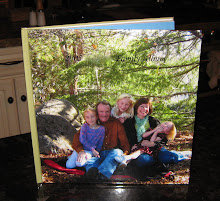
No comments:
Post a Comment