So you want to create a digital photo album and you’re thinking you need to invest in software -- think again! There are several excellent digital photo software programs that are free. First, Picasa.com, which is free to download, is a great tool for organizing and editting your photos. Picasa also makes it easy to upload your photos to Shutterfly.com or another photo printing site.
For iMac users, the Pages program (standard software with an iMac) lets you compose your own photo album pages and save them as JPEG files. I especially like the ability to use my own photo as the background of a page. I can even dial down the opacity of the background photo for a soft look.
For PC users, Shutterfly.com has a free downloadable software program called Shutterfly Studio. This program allows you to edit photos, but the real bonus is the “collage” feature. When you select “collage,” you can compose a page with any combination of photos and text, giving lots of flexibility. After you save your pages as JPEG images, the last step is to upload them to a photo book. Picasa, Pages, and Shutterfly Studio are some of the best, free digital photo software available.
To learn more about Shutterfly Studio, click here: Shutterfly.com and click on "Image Services" under Products on the left.
Wednesday, July 16, 2008
Subscribe to:
Post Comments (Atom)





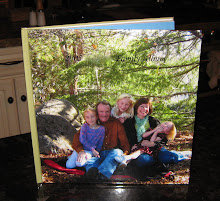
No comments:
Post a Comment