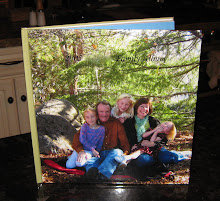- Take Photos
This may sound obvious, but we've all been in situations when we've wished we had our camera and we've left it at home. Get a good, compact digital camera and carry it everywhere you go. (I like the Canon Digital Elph Series.) Keep it in your purse, diaper bag, briefcase or pocket. You'll always be ready to take photos and even digital movies when those unexpected precious moments present themselves. - Download Your Digital Photos onto Your Computer
Put your photos in a labeled folder such as "2008 July". Use good organizing/editing photo softare to help you as you first screen your photos. (I like Picasa which is free and easy to download.) Correct red-eye, add fill light to underexposed photos and delete those that are beyond repair. You can also "star" the photos you like best. Make sure you back up your photos to avoid heartache if your computer's hard drive crashes. - Decide What Your Photo Album will Cover
For your first photo book, choose something that's recent and that you're excited about. It could be the memories and photos from your last vacation, a family album that covers the past year, or it could be focused on one person in your family. It could even be a family recipe book that includes family photos and everybody's favorite recipes. If you're excited about it, you'll enjoy putting it together. - Upload Your Photos
Choose a photo book printing service and sign up. (We like Shutterfly.com for its pricing, options, and quality.) You can upload the photos that are relevant for your photo book. (Using Picasa, upload photos by marking each photo with "hold" and then use the "Order Prints" option at the bottom. It will give you options for different sites with Shutterfly.com as one of the choices.) - Have Fun Creating Your Photo Book
Choose the size of photo book you want and start your project. Use the "Add Pictures" option at the bottom to retrieve your uploaded photos from the album you set up. Drag and drop your photos onto the photo book pages. It's helpful to check the box "hide used photos". Experiment with different formats, backgrounds, and borders. Anything can be changed up until the time you place your order. - Don't Forget the Written Part of the Photo Book
One of the best advantages of the photo book is that you can easily type in your photo captions, stories, and journal excerpts. Years from now you may forget what the photo was about, but your written story will preserve the memory. You can use different fonts, type sizes and colors to enhance the look of your photo book.
It's best to write down your memories when they're fresh. As you come home from a trip, take a few moments to write down special memories, highlights, lowlights,and quotable quotes. Have everyone in the family contribute their thoughts to the photo book. - Review, Revise, and Double-check - Then do it Again
The last thing you want is a photo book with spelling errors and a misplaced photo. Unlike traditional photo scrapbooks, it's fast and easy to make corrections. Don't rush the editing process. You'll be happy to have a photo book that you're proud of. - Order Your Photo Book and Enjoy for Years to Come. Consider whether it would be good to order multiple copies so that your youngsters can have their own copy when they grow up and leave the nest. A set of photo books might be a wonderful gift for the future.
Tuesday, July 29, 2008
Eight Easy Steps to a Digital Photo Album
Tuesday, July 22, 2008
Why I Make Photo Albums
When my children grow up and reminisce about their childhood, they'll have some good memories and some not so good memories. The photo albums I put together help all of us remember the good memories. I don't take photos of temper tantrums, meltdowns, or the times that Mom lost her patience. I do take photos of smiles, celebrations, and adventures. When I complete a photo book of the past year, we always look through it and say, "Wow, we did a lot of great things last year." Without the photo book, we probably wouldn't have remembered half of it, and we might not have realized how much we have to be grateful for.
Wednesday, July 16, 2008
Free Digital Photo Software
So you want to create a digital photo album and you’re thinking you need to invest in software -- think again! There are several excellent digital photo software programs that are free. First, Picasa.com, which is free to download, is a great tool for organizing and editting your photos. Picasa also makes it easy to upload your photos to Shutterfly.com or another photo printing site.
For iMac users, the Pages program (standard software with an iMac) lets you compose your own photo album pages and save them as JPEG files. I especially like the ability to use my own photo as the background of a page. I can even dial down the opacity of the background photo for a soft look.
For PC users, Shutterfly.com has a free downloadable software program called Shutterfly Studio. This program allows you to edit photos, but the real bonus is the “collage” feature. When you select “collage,” you can compose a page with any combination of photos and text, giving lots of flexibility. After you save your pages as JPEG images, the last step is to upload them to a photo book. Picasa, Pages, and Shutterfly Studio are some of the best, free digital photo software available.
To learn more about Shutterfly Studio, click here: Shutterfly.com and click on "Image Services" under Products on the left.
For iMac users, the Pages program (standard software with an iMac) lets you compose your own photo album pages and save them as JPEG files. I especially like the ability to use my own photo as the background of a page. I can even dial down the opacity of the background photo for a soft look.
For PC users, Shutterfly.com has a free downloadable software program called Shutterfly Studio. This program allows you to edit photos, but the real bonus is the “collage” feature. When you select “collage,” you can compose a page with any combination of photos and text, giving lots of flexibility. After you save your pages as JPEG images, the last step is to upload them to a photo book. Picasa, Pages, and Shutterfly Studio are some of the best, free digital photo software available.
To learn more about Shutterfly Studio, click here: Shutterfly.com and click on "Image Services" under Products on the left.
How to Make a Digital Photo Album and Cookbook
I made this photo book using family photos alongside favorite family recipes. It was an easy, fast book to do and it made a great gift for friends and family. You can easily adapt it with your own photos and recipes by viewing the photo album and selecting the "Make One Like This" button. Have fun!
Sunday, July 13, 2008
Why I Love Photo Books - Part 1
I’ve always enjoyed taking photos, but I haven’t always enjoyed putting the photos into photo albums or making scrapbooks. At times I would try buying a cheap photo album and put my photos in the slots, but I rarely wrote much and over time I would forget what was happening in the photos. I made an effort at scrapbooking, which allowed me to journal and include memories that weren’t in photos, but I found it very time consuming and soon realized that I would never get “caught up.”
Finally, I discovered a fast, fun, and flexible way for the whole family to enjoy our digital photos. I created a digital photo book on Shutterfly.com. All I had to do was upload my photos, point, click and drag. It was fairly easy to learn and there were a lot of creative options which made it fun. Best of all, I could easily journal by typing in text alongside the photos. Within a week, I had completed my first photo book which covered a year’s worth of family photos. The equivalent traditional scrapbook would have taken several months of cropping workshops to complete. It felt very satisfying to have my photos organized in a photo album (or photo book) so that the whole family could enjoy them.
Finally, I discovered a fast, fun, and flexible way for the whole family to enjoy our digital photos. I created a digital photo book on Shutterfly.com. All I had to do was upload my photos, point, click and drag. It was fairly easy to learn and there were a lot of creative options which made it fun. Best of all, I could easily journal by typing in text alongside the photos. Within a week, I had completed my first photo book which covered a year’s worth of family photos. The equivalent traditional scrapbook would have taken several months of cropping workshops to complete. It felt very satisfying to have my photos organized in a photo album (or photo book) so that the whole family could enjoy them.
Saturday, July 12, 2008
Going to a Class Reunion?
I recently made a small 5"x7" softcover photobook on Shutterfly to take with me to a class reunion. I included photos of my family, my home, neighborhood, daily activities and recent events. I even included a photo of my old minivan since I spend so much time in it taking my kids to their activities. I called it a "Snapshot in Time". The photobook was inexpensive and it helped me to connect with old friends and update them on my life. 


Subscribe to:
Comments (Atom)