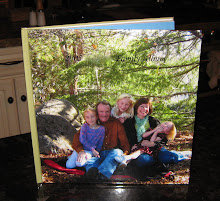Halloween just passed and it’s a good time to do something quick and easy that will take the stress out of Christmas. You know how Christmas creeps up on you (well, on me anyway) and you have the last minute dash for a small gift to give friends and family that you don’t give a big gift to? Here’s a solution to avoid that situation: create a small photo book that combines photos and recipes. It’s an easy project, even for a novice. You don’t need that many photos or recipes, but you can include as many as you want. You don’t need to have “Gourmet” magazine quality recipes - just use those that are sure-fire winners. Easy recipes are even better. Everyone has those tried-and-true dishes that have become family traditions, that they take to the potluck, that people keep asking for the recipe.
Halloween just passed and it’s a good time to do something quick and easy that will take the stress out of Christmas. You know how Christmas creeps up on you (well, on me anyway) and you have the last minute dash for a small gift to give friends and family that you don’t give a big gift to? Here’s a solution to avoid that situation: create a small photo book that combines photos and recipes. It’s an easy project, even for a novice. You don’t need that many photos or recipes, but you can include as many as you want. You don’t need to have “Gourmet” magazine quality recipes - just use those that are sure-fire winners. Easy recipes are even better. Everyone has those tried-and-true dishes that have become family traditions, that they take to the potluck, that people keep asking for the recipe.Now is a great time to make a recipe book at Shutterfly. Through Nov. 4th, they’re offering $5 off a purchase of $30+ or $10 off a purchase of $50 (use coupon code HOLIDAY at checkout, expires 11/10) and duplicate copies of photo books are discounted by 30% (through 11/5).
Click here to go to Shutterfly photo books and select “recipe book” from the list under "shop by occasion." After you choose the cover type, style, and font and you’ll have a template for a recipe book all ready to go. Then you can click, drag, and drop your own family photos into the spaces and type in your own recipes. Another option to make it REALLY easy, is to find a recipe book in Shutterfly Gallery,







 camera’s flash and set your camera on a nighttime setting to capture a spooky mood.
camera’s flash and set your camera on a nighttime setting to capture a spooky mood.